Invoicing by Autobooks is the simplest way to get paid and track payments, directly inside your business bank account.
Now you can easily accept payments from your customers and track to see who’s paid and who’s past due. And it goes directly to your business checking account – no more dealing with a third-party payment app.
You think your payment app is making your life easier? Think again.
On the surface, third-party payment apps like PayPal or Square make it easy for you to invoice and accept payments because everything is online.
Your customers can pay anywhere, anytime. Send them a quick email invoice, and ‘voila!’ - you get your payment!
But is it really that easy?
The last time you processed a payment with PayPal or Square, how ‘easy’ was it for you when you had to...
- ...wait 3, 4, 5 days (sometimes longer) for your funds to settle from their “holding tank” into your business checking account - as your vendors waited for your upfront payments to release materials for your job
- …spend an hour on the phone trying to reach customer support in Silicon Valley as you navigated a maze of call entry options and automated voice messages … just to inform you at the end to call back later due to high call traffic
- …pay outrageous monthly AND transactional fees as you see your margins dwindle before your eyes
Not easy, right?
Introducing Invoicing with Autobooks: A quick and easy way to get paid

Get paid directly in your checking account - no need to take the extra step of transferring funds from PayPal or Square to your bank account

Stop waiting days or weeks for your funds to reach your bank account
Get real help from a real person through a simple phone call, email, or in-person visit to your local financial institution if any issues arise

Declare yourself victor in the battle against online payment processors - once and for all
See how easily your small business can now get paid online
So what does turning on Invoicing in your checking account look like for you and your customers?
Offer convenient credit card payments - that land in your account
quickly and without incident.
Customers pay without hassle – they don’t even need to know what hours you are at your business in order to pay.
No more surprises - you are dealing with a payment app whose strength of product are backed by your bank.
Behind-the-scenes of business owners that aren’t overwhelmed with getting paid
"Autobooks makes it simpler for church members to give, and it's easier for our record keeping, too. To have one software, one system, all in one place, streamlines the payment process for all involved."
Elias Garman
Mill Creek Community Church
"Autobooks allows us to quickly collect payment from customers after a class. This is a wonderful addition to Autobooks that I have been looking forward to — less paperwork and less checks lying around is fantastic!"
Giovanni Caponi
First Response Training
Get rid of payment-related headaches once and for all
Your bank vetted the Invoicing feature and liked it so much they put it inside your business checking account.
What does this mean for you?
-
Reassurance that Invoicing by Autobooks is legit and credible
-
Reassurance that your data (and your customer’s data) will be safe and secure
-
Extra credibility in the eyes of your customers – because when your invoice is coming from the bank, it looks that much more professional

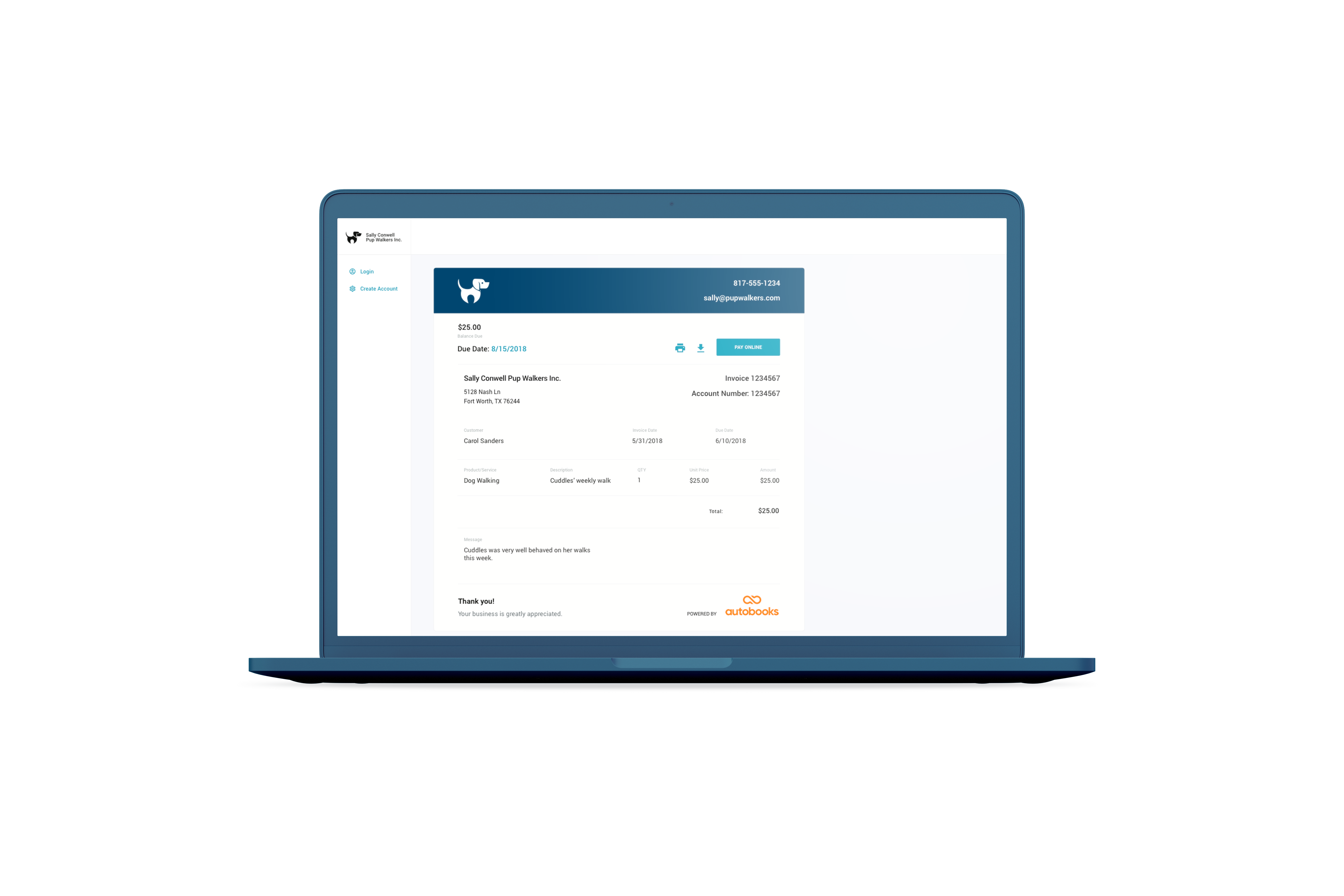
Three easy steps to set up a payment system you can be proud of
- Login to your bank account
- On your dashboard, click "Send an invoice" to access Invoicing

- Complete forms to get started on accepting payments in as little as 20 minutes

.png?width=253&name=MicrosoftTeams-image%20(2).png)

.png?width=296&name=MicrosoftTeams-image%20(2).png)